Hi, In the article today we learn How To Add Beautiful Table in Google Blogger.
As We Know There are many limitations in google blogger, and like WordPress, we can’t add any 3rd party plugins to our website to add tables in google blogger.
So, in this case, we can use bootstrap HTML code to a table in Google Blogger.
Also Read: How to Add Contact Form in Google Blogger
Adding Bootstrap CDN:
- Open Blogger Dashboard.
- Select Theme Option in Dashboard.
- Click on Theme and Choose Edit HTML Option.
- Then Press Ctrl+F12 key and a Search Bar Will open, Search “Head” Here.
- Add given link paste into the head file
- Save the HTML code.
<link href="https://stackpath.bootstrapcdn.com/bootstrap/4.1.3/css/bootstrap.min.css" rel="stylesheet" />
Adding Table in Post:
- Go to Post, and then Choose text editor(HTML editor)
- Pate The Given HTML Code Into it.
- Change the text according to your requirements.
<table class="table table-striped"> <thead> <tr> <th scope="col">#</th> <th scope="col">First</th> <th scope="col">Last</th> <th scope="col">Handle</th> </tr> </thead> <tbody> <tr> <th scope="row">1</th> <td>Mark</td> <td>Otto</td> <td>@mdo</td> </tr> <tr> <th scope="row">2</th> <td>Jacob</td> <td>Thornton</td> <td>@fat</td> </tr> <tr> <th scope="row">3</th> <td>Larry</td> <td>the Bird</td> <td>@twitter</td> </tr> </tbody> </table>
Also Read: Adsense Approval On .blogspot Domain
and in Final Everything is Set, Enjoy your Cool Table in Blogger.
Thanks For Visiting, Team NoobSpot.Com – Perfect Blogging Guide
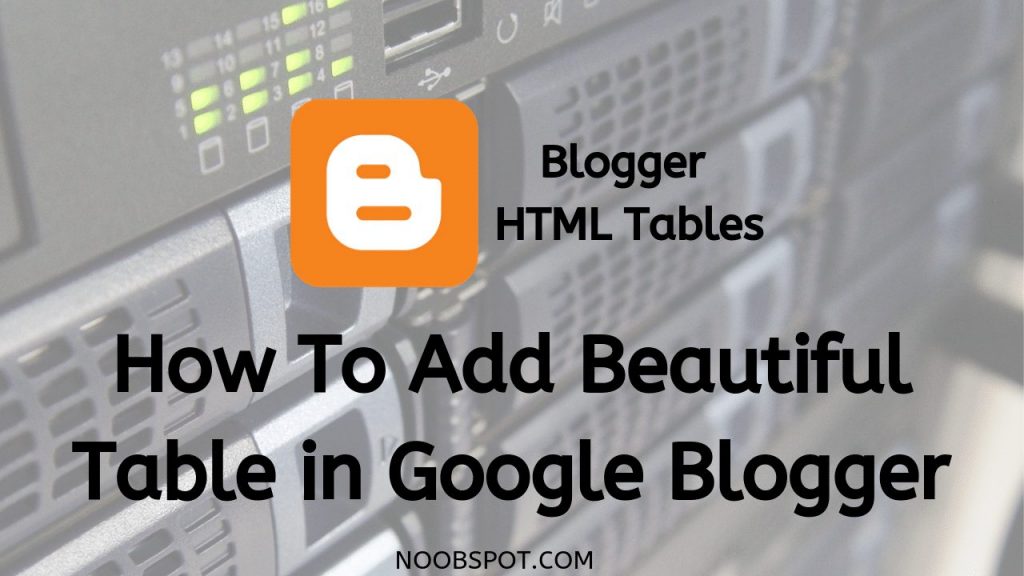
Sanu Thakur
How to add this code
Raghu
Thanks For it, Help Me Really Very Best
Sanu Thakur
How to add this code
Raghu
Thanks For it, Help Me Really Very Best