Getting fake visitors in large amount to a website can be harmful. Also, increase hosting usage as well as hosting expenses. So, Google ReCaptcha is the best solution to reduce fake/bot entries.
Let’s Start
How Recaptcha Works?
Nowadays, developers are facing a lot of problems that are related to hacker or scammers. Basically, to slow down a website/blog.
Hacker sends a lot of fake/bot traffic, that increase your hosting CPU usage and your site gonna down. And Google Recaptcha helps to protect from such worst traffic/visitors. It is a script, that is implemented to a site.
And when some un behavior activity is detected, Recaptcha starts working and show task to complete, which can be done only by human intelligence. Example:
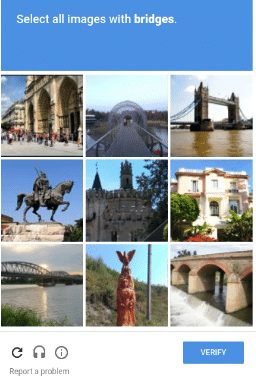
Type of Google Recaptcha’s
Hi, I’m Mani. To implement Google Recaptcha is very easier than another thing. Basically, Google Recaptcha comes in three different versions, that are:
V1 – Used in Comment Boxes Or Forms.
V2 – Hidden Script to protect silently(Invisible).
V3 – Open Protection with Recaptcha logo(Visible).
How to Install?
Implementing Google Recaptcha is very simple, follow some of my steps and you can easily learn how to install
- Visit: https://www.google.com/recaptcha/intro/v3.html
- Log in with your Google Account.
- Browse Admin Cons
o le Menu - Read Explanation of Versions, which are Given Below, before start working.
- Label Section – Enter Random Name of Project.
- reCAPTCHA type Section – Choose Version of Application.
- Domains – Enter the URL of the site.
- Accepts the condition and terms.
Installation in WordPress Site
To implement Google Recaptcha on WordPress site, use a free plugin names Advanced noCaptcha & invisible Captcha
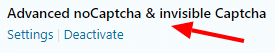
This is a free plugin and works with both Version 1 and 2
But if you want to use Google Recaptcha only on the comment section, then don’t use this plugin.
Installation in Blogger Site
As we all know, the blogger is sub-part of Google. And the main thing is that Google has already implemented Recaptcha with its all products. so on google blogger. It is already implemented.
Explanation V1
Generally, use in Comment Boxes or Forums to avoid bots. Because a website can also down by entering lots of fake comments and forum submissions.
Fake entries full your database entries and increase the load on a page, that’s result in crashing.
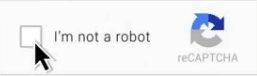
Comment Section: To install in the Comment section of the website, there are a lot of WordPress plugins, One of them is reCAPTCHA in WP comments form
Form Section: If you are installing form like Contact us page
Explanation V2
Recaptcha version 2 is quite different from version 1. Because V2 used as an additional script on a webpage, which is invisible to the visitor.
but when system detects bot visitors, it automatically starts showing captcha, that will be filled by visitors, if they are real.
Explanation V3
An advance application, a native of Version 2, but visible to all and show a block in the right side of the webpage. Shows a warning sign to the hacker and also do its main work, that is blocking bots.
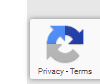
Conclusion
Using, version 1 and 2 is more effective, rather than using only V1. Because its protect whole site and very effective.
Don’t worry, in the future ill update this post with the latest upgrades.
Thanks For Visiting. Team NoobSpot.Com

Mani Badhel
Thanks for commenting everyone.
Mani Badhel
Thanks for commenting everyone.
Salim Hussain
Nice
Salim Hussain
Nice information
Salim Hussain
Nice
Salim Hussain
Nice information
Amit Bhardwaj
That’s Awesome
Amit Bhardwaj
That’s Awesome