If You Are Using WordPress, Then Image Optimization Plugin For WordPress Is Essential For Every Blog. Resize, Compress And Increase The Speed Of Your Blog.
Basically, It Works With Images And Optimizes Them By Reducing Size, Pixels Or Changing Formats. Image Optimization Is Also Needed When We Are Improving Our Site Loading Speed. Because If Photos Load Fastly, Also Pages Load Faster Than Average.
- (Updated) Happy New Year Wishing Script Free Download
- How to Get Featured Snippet Founder Box in Google Search
- Best Ad Formats/Sizes For High CPC Ads – Google AdSense
Today, I’m Discussing Top Free Image Optimization Plugin For WordPress, By Using These Free Plugins We Can Optimize Our Blog Image Easily. But Under Some Restrictions.
Smush
If You Are Using A Small Blog, Then Free Version Easily Fits You, But Huge Content Blogs Can’t Work Properly With It, Due To Some Of The Features Are Restricted To Free Users.
Most Recommended Image Optimization Tool By Every Blogger. Easily Available On WordPress Store.
Main Features:
- Lossless Compression(Free)
- Bulk Smush(Free)
- Directory Smush(Free)
- Unlimited & Free
- Super Servers (Premium)
- Gutenberg Block Integration(Premium)
- CDN support (Premium)
- Lazy Load(Premium)
Visit Store
Imagify Image Optimizer
If You Have A Small Blog And Need An Image Optimization Tools For Bulk Image Optimization Of Your Site Images, Then Imagify Is Best.
As Clarifies From Its Name, Best In Class For Image Optimization. Comes In Free And Paid Version. Easily Available On WordPress Store. Needs An Api System For Works.
Main Features
- Bulk Compression (Free)
- 3 Modes Optimisation (Free)
- 25 MB monthly limit (Free)
- Change Or Resize Photos easily (Free)
- Optimize on Upload(free)
- Increase Monthly Limit(Premium)
- CDN integration(Premium)
Visit Store
ShortPixel Image Optimizer
A Popular Name In The World Of Image Optimizer Plugins For WordPress. Used For Heavy Optimization, If You Are Using A Heavy Site And Has A Large Image Database, Then The Short Pixel Is Best For This Type Of Blog, Also Comes In Free And Paid Versions.
Main Features
- Compress JPG, PNG, GIF(free)
- easily test lossy/lossless versions(free)
- Bulk optimize(free)
- compatible with watermarking plugins(free)
- works great with NextGEN gallery(Premium)
- CDN Support (Free + Premium)
- 100 Photo Credits (Free)
Visit Store
EWWW Image Optimizer
Ewww Image Optimizer WordPress Plugin Works Automatically And Optimizes Site Images, And As You Upload The Image To Your Site. It Also Works With Previously Uploaded Images And Optimizes Them.
Moreover, The Interesting Feature Of This WordPress Plugin Is The Capability To Convert Your Images To The File Format That Consumes Less Space On The Server.
Main Features
- Compress JPG, PNG, GIF(free)
- Bulk optimize(free)
- compatible with watermarking plugins(free)
- Limit of optimization(Free)
Visit Store
Optimus Image Optimizer
Best For Starter Websites/blogs, It Comes In A Free Version That Allows A Maximum File Size. But, The Free Version Does Not Include Webp Conversion. Moreover, The Optimus Image Optimizer Allows An Unlimited Number Of Images.
Actually, They Are Using Your Server For WordPress, Firstly, The Optimus Will Send Your Images To The Optimus Server For Advance Optimization, Then Sends It Back To Your Server, After The Image Has Been Optimized.
Main Features
- Powerful Optimzesd server for image optimization.
- Powered by KeyCDN.
- Allow unlimited image optimization for a lifetime.
- Allow Bulk Optimise.
- Compress all types of images.
Visit Store
Conclusion
At Last, Everyone Knows Attractive Images Impact Well On Visitors. But If Our Images Load Very Late And Corrupt In The Way, That May Affect Visitors In A Bad Way. So Image Optimization Is Important.
Thanks for Visiting, ManiBadhel Blogs
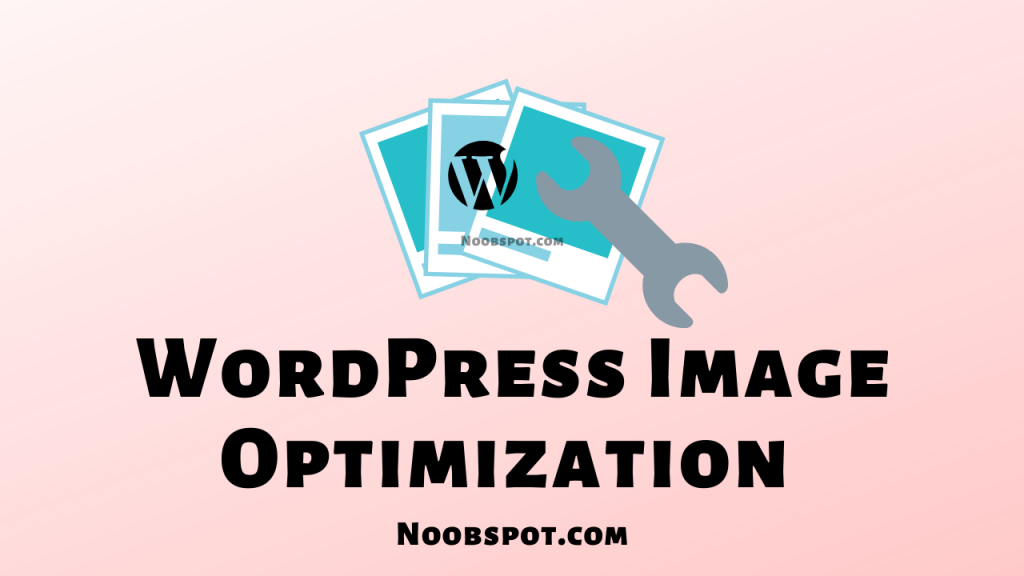
One Comment “Best Image Optimization Plugin For WordPress”